Creating Sparring Positions in Noctie
Sharpen Your Skills: Spar with Noctie
Mastering chess isn’t just about theory—it’s about applying your knowledge under real pressure. That’s where Themes in Noctie comes in.
Themes lets you practice custom sparring positions against an AI that plays like a real opponent—not a flawless engine.
One of Noctie’s most appreciated features is the ability to create your own sparring positions. In this guide, we’ll show you how to get the most out of Themes and level up your game
🔧 Step 1: Load Your Sparring Positions
Head to the Themes section in Noctie and click CREATE THEME.
You can import your own sparring positions using a PGN file created in external tools like Lichess, Chesstempo, ChessBase, or Chessbook.
💡Tip: You can design a Theme around a specific concept—for example, Positional Exchange Sacrifices—and fill it with multiple sparring positions on that topic. Different Themes can then be grouped into a Collection, such as Positional Sacrifices, to keep your training material organized and easy to navigate.
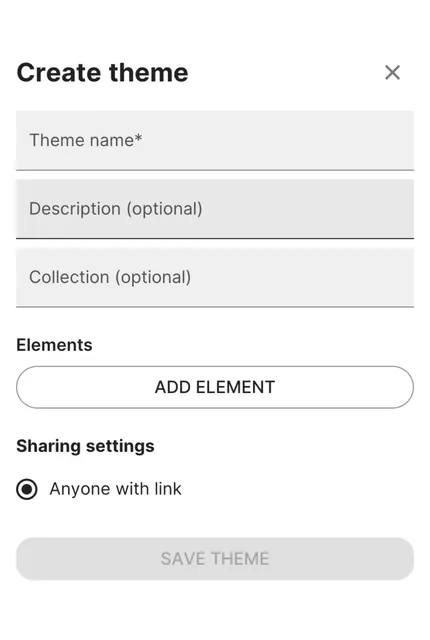
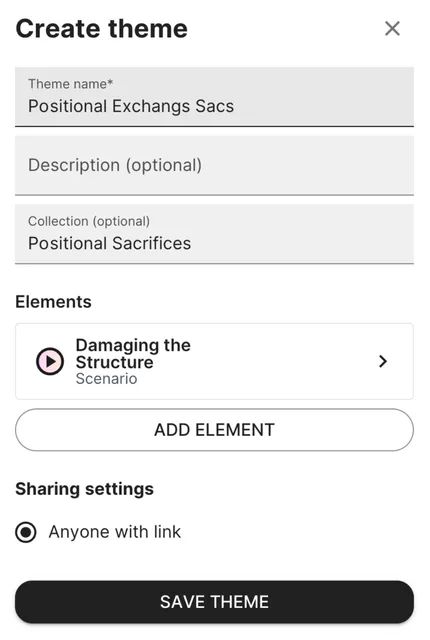
🤖 Step 2: Spar Against Noctie
Once you’ve selected a Theme, hit PRACTICE to start sparring. Noctie will take the opposite side of the position—and from there, it’s game on.
You’ll be thrown straight into the action, just like in a real game. Think critically, fight for the initiative, and put the Theme’s core ideas into practice as you try to outplay your AI opponent.
The best part? You’re training against an AI that plays and thinks like a real human
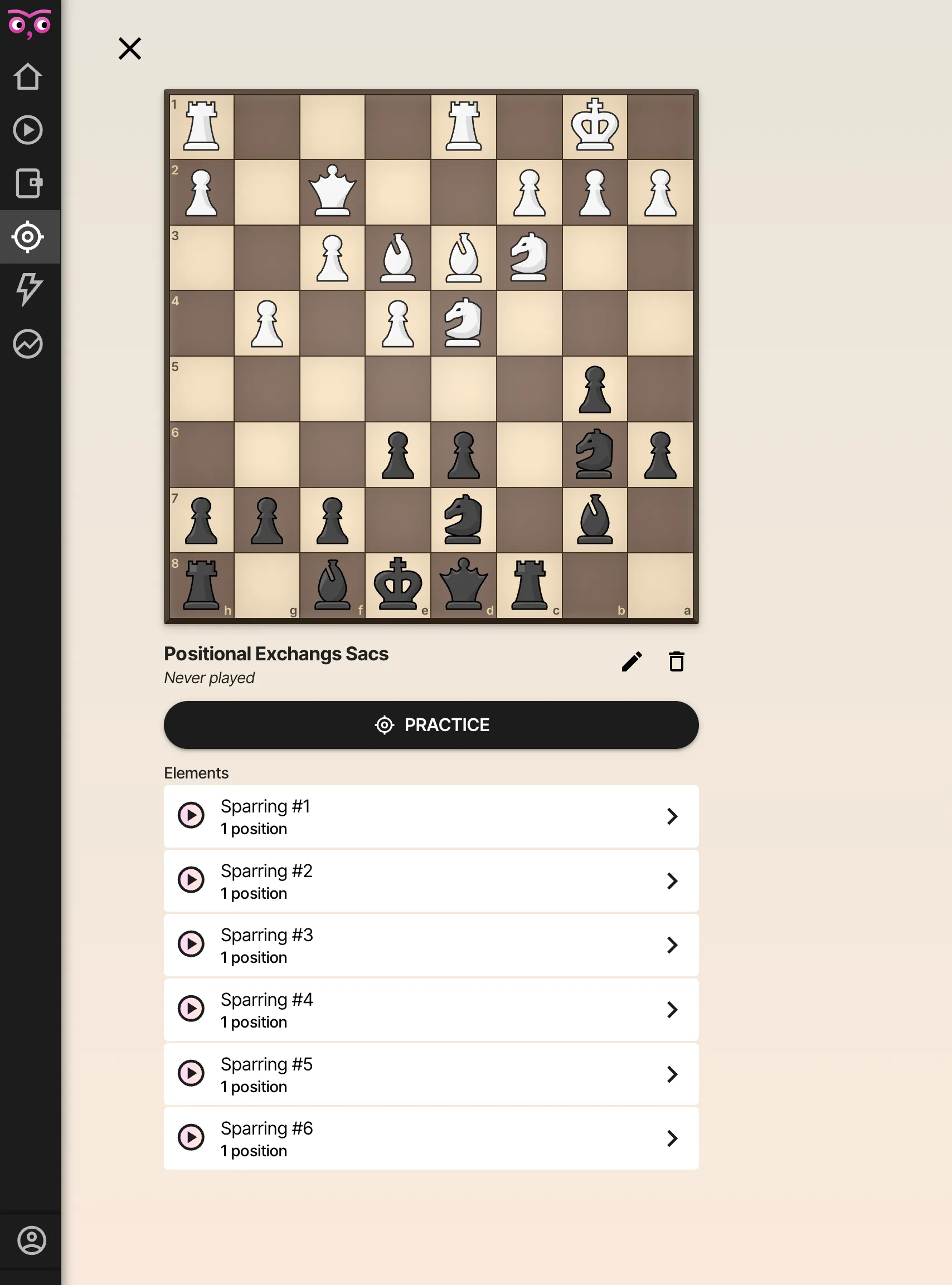
📊 Step 3: Get Instant Feedback
With Live Insights (LIT), you get real-time feedback on every move using Noctie’s intuitive color-coded system.
Play a brilliant move? Noctie lets you know instantly—like a high-five for your brain!
This immediate feedback keeps your mind engaged and makes learning fun and intuitive. Learn by doing—improve with every move!
🔁 Step 4: Replay and Perfect
One game is rarely enough. Revisit the same Theme multiple times to explore different variations and outcomes. Noctie won’t just repeat the same moves—it adjusts its play to create fresh challenges and test your flexibility.
This kind of repetition under varying conditions strengthens your pattern recognition, sharpens your decision-making under pressure, and builds a deeper intuitive understanding of each position.
⚙️ Pro Tip: Customize Noctie’s Strength
You managed to beat Noctie? Great job! 💪
Ready to take it up a notch? You can increase Noctie’s playing strength to push yourself even further. Just select your Theme and click the pencil icon next to it—there, you’ll find the option to adjust Noctie’s difficulty level.
How far can you go? 👀
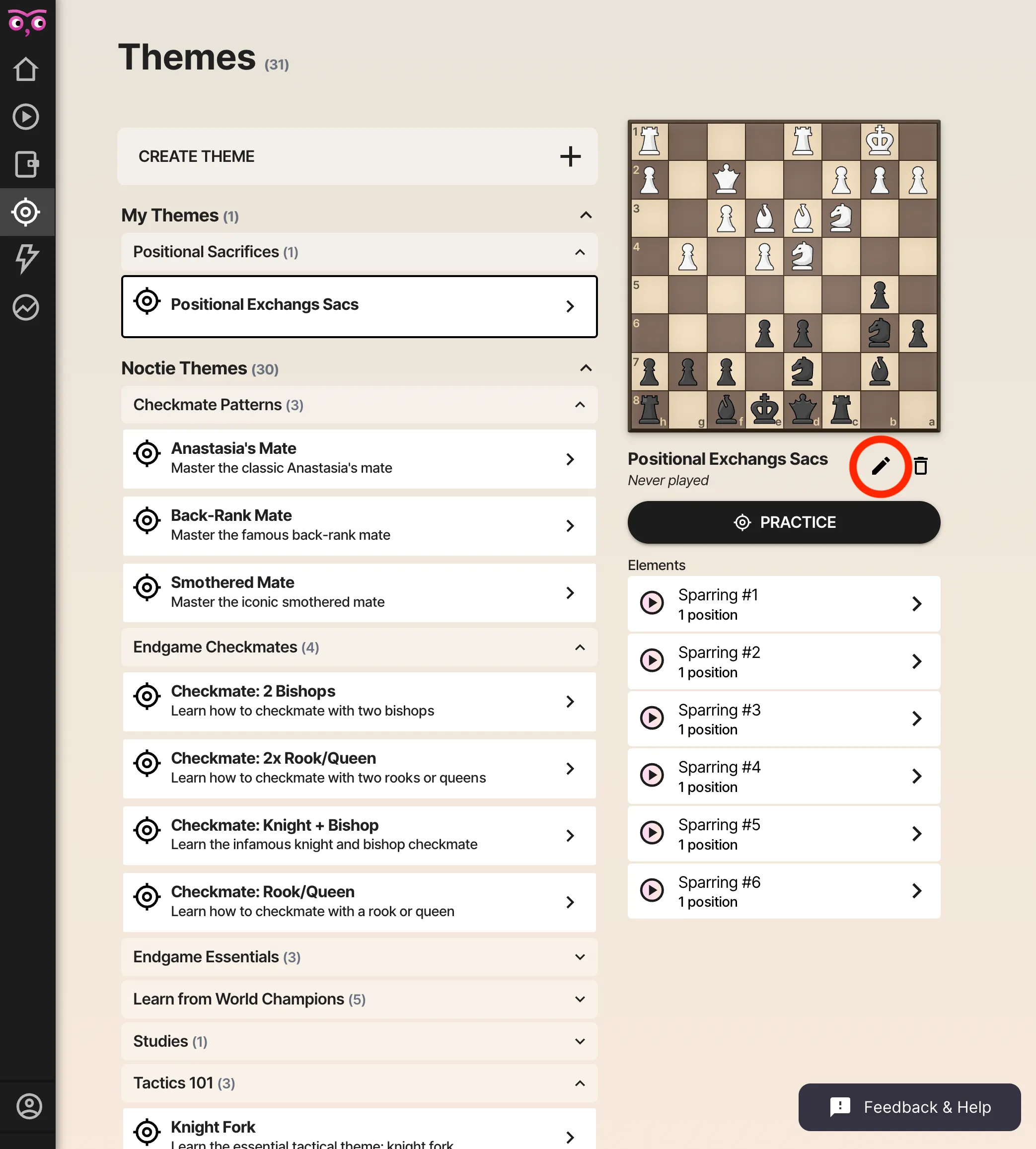
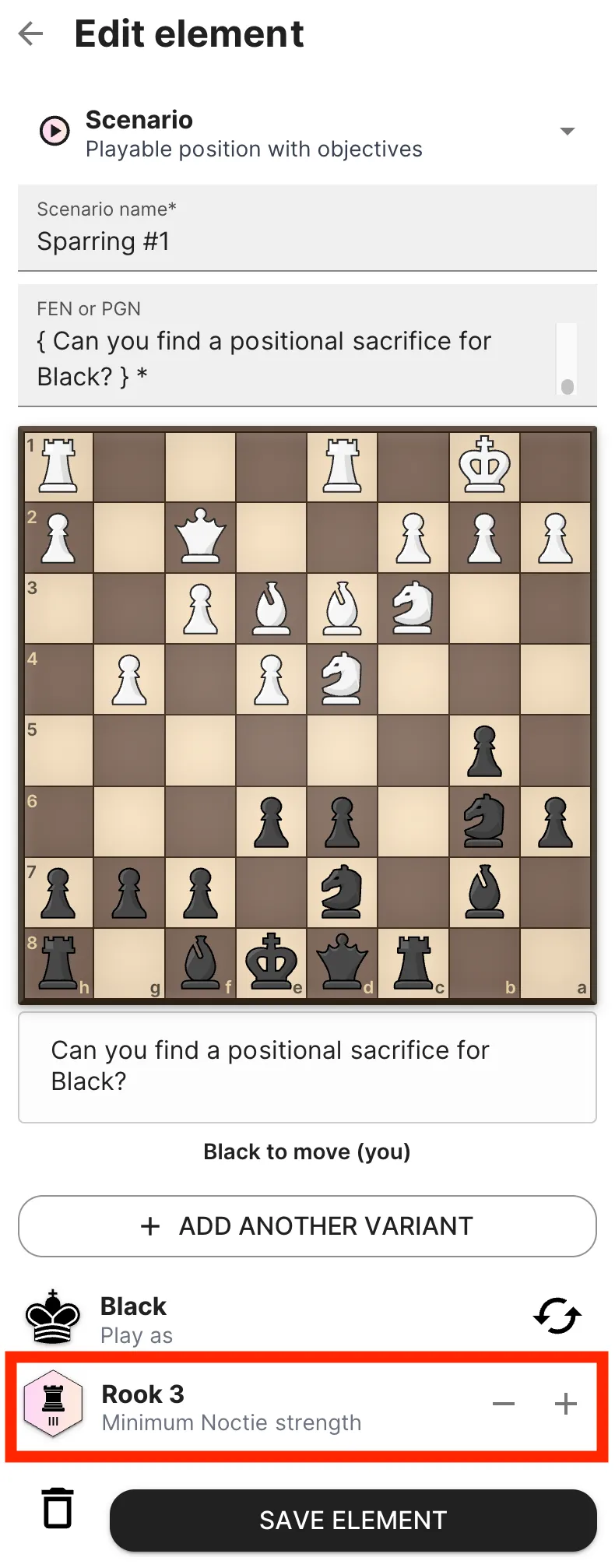
🏁 Conclusion: From Concepts to Confidence
Noctie’s Themes aren’t just static puzzles—they’re dynamic battlegrounds for real improvement. With humanlike sparring, instant feedback, and focused repetition, you’ll move from understanding ideas in theory to executing them confidently in practice.
Want to train with premade sparring positions? In the Learn from World Champions collection, you’ll find hand-picked games from every World Champion, commentated and curated by IM & Fide Senior Trainer Jesper Hall. After each game, you can dive into a key position and spar against Noctie to internalize the critical moments.
🏆 Here is part 1
Whether you’re grinding endgames, sharpening tactics, or mastering middlegame plans, Themes will push you further—faster.
So pick your battleground, and let the training begin. ♟️🔥
Looking to create your own repertoire in Noctie?
Check out this guide—it shows you how to train against a human-like bot in exactly the opening lines you want. Or just explore our opening learning page. Noctie—the world’s most human-like chess AI, built to help you improve faster. You can replay key moments, learn openings, and sharpen your decision-making under realistic pressure.